Setting Manual GPRS
Profile Name : TSEL GPRS
APN : Telkomsel
User name : wap
Password : wap123
Authentication : Normal
Gateway IP address : 10.1.89.130
Homepage : http://wap.telkomsel.com
Data Bearer : GPRS
Proxy port number : 9201 atau 8000
Setting Manual MMS
Connection Name: tel-MMS
Data Bearer: GPRS
Access Point Name: mms
Username: wap
Prompt Password: No
Password: wap123
Authentication: Normal
Proxy address: 10.1.89.150
Homepage: http://mms.telkomsel.com/
Connection Security: Off
KARTU MENTARI
Setting Manual GPRS
Profile Name : INDOSATGPRS
Homepage URL : http://wap.klub-mentari.com
IP Address : 10.19.19.19
Bearer : GPRS
User Name : indosat
Password : indosat
APN : indosatgprs
Setting Manual MMS
Profile Name : INDOSATGPRS
Homepage URL : http://mmsc.indosat.com
IP Address : 10.19.19.19:8080
Bearer : GPRS
User Name : indosat
Password : indosat
APN : indosatmms
KARTU IM3
Setting Manual GPRS
Connection name : M3-GPRS
Access point name : www.indosat-m3.net
User name : gprs
Password : im3
Authentication : Normal
Homepage : http://wap.indosat-m3.net
IP address : 010.019.019.019
Port : 9201 (standard), 8080 (proxy)
Setting Manual MMS
Connection name : M3-MMS
Access point name : indosatmms
User name : indosatmms
Password : indosatmms
Authentication : Normal
Homepage : http://mmsc.indosat-m3.net
IP address : 010.019.019.019
Port : 9201 (standard), 8080 (proxy)
KARTU XL
Setting Manual GPRS
Connection Name: XL-GPRS
Data Bearer: GPRS
Access Point Name: www.xlgprs.net
Username: xlgprs
Prompt Password: No
Password: proxl
Authentication: Normal
Homepage: http://wap.lifeinhand.com
Connection Security: Off
Session Mode: Permanent
IP Address: Automatic
Proxy Server Address: 202.152.240.050
Proxy Port Number: 8080
Setting Manual MMS
Connection Name: XL-MMS
Data Bearer: GPRS
Access Point Name: www.xlmms.net
Username: xlgprs
Prompt Password: No
Password: proxl
Authentication: Normal
Homepage: http://mmc.xl.net.id/servlets/mms
Connection Security: Off
Session Mode: Permanent
IP Address: Automatic
Proxy Server Address: 202.152.240.050
Proxy Port Number: 8080
KARTU 3(THREE)
Setting Manual GPRS
Settings Name: 3-GPRS
Homepage : http://wap.three.co.id/
Proxies : Enable
Proxy address : 10.4.0.10
Port : 3128
GPRS access point : 3gprs
Authentication type : Normal
Login type : Automatic
Username : 3gprs
Password : 3gprs
Setting Manual MMS
Settings name : 3-MMS
Homepage : http://mms.hutch.co.id/
GPRS access point : 3mms
Authentication type : Normal
Username : 3mms
Password : 3mms
Allow adverts : No
KARTU AXIS
Setting Manual GPRS
Connection Name : AXIS
Data Bearer : GPRS atau PS
Access Point Name (APN) : AXIS
Username : AXIS
Prompt Password : No
Password : 123456
Authentication : Normal
Gateway/Proxy IP Address : 10.8.3.8
Gateway/Proxy Port : 9201 atau 8080
Homepage : http://wap.axisworld.co.id
Connection Security : Off
Session Mode : Permanent
Setting Manual MMS
Connection Name : AXISmms
Data Bearer : GPRS atau PS
Access Point Name (APN) : AXISmms
Username : AXIS
Prompt Password : No
Password : 123456
Authentication : Normal
Gateway/Proxy IP Address : 10.8.3.8
Gateway/Proxy Port : 9201 atau 8080
Homepage / MMS Server : http://mmsc.AXIS
Connection Security : Off
Session Mode : Permanent
Setting GPRS Manual Replika Iphone
TELKOMSEL
TAHAP PERTAMA
Klik Menu Services (Di Page 3)
Klik GPRS
Klik Salah Satu aja Terus Klik Edit
Account Name : TELKOMSEL DATA
APN : telkomsel
User Name: wap
Password: wap123
Auth.Type: 010.001.089.130
Secondary DNS : 000.000.000.000
Klik Done
Klik Yes
Saved
TAHAP KEDUA
Klik Menu Services (Di Page 3)
Klik Internet Service
Klik Setting
Klik Select SIM
Klik SIM1 -->> Activated
Klik Profiles
Klik Salah satu Terus Klik Edit Profile
Profile name: TELKOMSEL DATA
Homepage: http://wap.telkomsel.com
Data Account : Klik Select Lalu Pilih GPRS Lalu Pilih TELKOMSEL DATA
Connection Type: klik HTTP, Lalu Klik Select,Klik HTTP, Klik OK,Use Proxy: Yes,Proxy address: 010.001.089.130, Proxy port : 8000, Klik Done
User Name: wap
Password : wap123
Klik Done
Klik Yes
Saved
TAHAP KETIGA
klik Menu Setting (Pada Page 1)
Klik Java Setting
Klik Select SIM
Pilih SIM1
Klik Java SIM1 Profile
Pilih TELKOMSEL DATA
Klik OK
Done
XL
TAHAP PERTAMA
Klik Menu Services (Di Page 3)
Klik GPRS
Klik Salah Satu aja Terus Klik Edit
Accoun Name : XL 3 G
APN : www.xl.co.id
User Name: xlgprs
Password: proxl
Auth.Type: normal
Pimary DNS : 000.000.000.000
Secondary DNS : 000.000.000.000
Klik Done
Klik Yes
Saved
TAHAP KEDUA
Klik Menu Services (Di Page 3)
Klik Internet Service
Klik Setting
Klik Select SIM
Klik SIM1 -->> Activated
Klik Profiles
Klik Salah satu Terus Klik Edit Profile
Profile name: XL 3 G
Homepage: http://www.xl.co.id
Data Account : Klik Select Lalu Pilih GPRS Lalu Pilih XL 3 G
Connection Type: klik HTTP, Lalu Klik Select,Klik HTTP, Klik OK,Use Proxy: Yes,Proxy address: 202.152.240.050, Proxy port : 8080, Klik Done
User Name:xlgprs
Password : proxl
Klik Done
Klik Yes
Saved
TAHAP KETIGA
klik Menu Setting (Pada Page 1)
Klik Java Setting
Klik Select SIM
Pilih SIM1
Klik Java SIM1 Profile
Pilih XL 3 G
Klik OK
Done
INDOSAT
TAHAP PERTAMA
Klik Menu Services (Di Page 3)
Klik GPRS
Klik Salah Satu aja Terus Klik Edit
Accoun Name : INDOSAT3G
APN : indosatgprs
User Name: indosat@durasi
Password: indosat@durasi
Auth.Type: normal
Pimary DNS : 010.019.019.019
Secondary DNS : 000.000.000.000
Klik Done
Klik Yes
Saved
TAHAP KEDUA
Klik Menu Services (Di Page 3)
Klik Internet Service
Klik Setting
Klik Select SIM
Klik SIM1 -->> Activated
Klik Profiles
Klik Salah satu Terus Klik Edit Profile
Profile name: INDOSAT3G
Homepage: http://wap.indosat.com
Data Account : Klik Select Lalu Pilih GPRS Lalu Pilih INDOSAT3G
Connection Type: klik HTTP, Lalu Klik Select,Klik HTTP, Klik OK,Use Proxy: Yes,Proxy address: 010.019.019.019, Proxy port : 8081, Klik Done
User Name: indosat@durasi
Password : indosat@durasi
Klik Done
Klik Yes
Saved
TAHAP KETIGA
klik Menu Setting (Pada Page 1)
Klik Java Setting
Klik Select SIM
Pilih SIM1
Klik Java SIM1 Profile
Pilih INDOSAT3G
Klik OK
Done
Setting Manual GPRS
Profile Name : INDOSATGPRS
Homepage URL : http://wap.klub-mentari.com
IP Address : 10.19.19.19
Bearer : GPRS
User Name : indosat
Password : indosat
APN : indosatgprs
Setting Manual MMS
Profile Name : INDOSATGPRS
Homepage URL : http://mmsc.indosat.com
IP Address : 10.19.19.19:8080
Bearer : GPRS
User Name : indosat
Password : indosat
APN : indosatmms
KARTU IM3
Setting Manual GPRS
Connection name : M3-GPRS
Access point name : www.indosat-m3.net
User name : gprs
Password : im3
Authentication : Normal
Homepage : http://wap.indosat-m3.net
IP address : 010.019.019.019
Port : 9201 (standard), 8080 (proxy)
Setting Manual MMS
Connection name : M3-MMS
Access point name : indosatmms
User name : indosatmms
Password : indosatmms
Authentication : Normal
Homepage : http://mmsc.indosat-m3.net
IP address : 010.019.019.019
Port : 9201 (standard), 8080 (proxy)
KARTU XL
Setting Manual GPRS
Connection Name: XL-GPRS
Data Bearer: GPRS
Access Point Name: www.xlgprs.net
Username: xlgprs
Prompt Password: No
Password: proxl
Authentication: Normal
Homepage: http://wap.lifeinhand.com
Connection Security: Off
Session Mode: Permanent
IP Address: Automatic
Proxy Server Address: 202.152.240.050
Proxy Port Number: 8080
Setting Manual MMS
Connection Name: XL-MMS
Data Bearer: GPRS
Access Point Name: www.xlmms.net
Username: xlgprs
Prompt Password: No
Password: proxl
Authentication: Normal
Homepage: http://mmc.xl.net.id/servlets/mms
Connection Security: Off
Session Mode: Permanent
IP Address: Automatic
Proxy Server Address: 202.152.240.050
Proxy Port Number: 8080
KARTU 3(THREE)
Setting Manual GPRS
Settings Name: 3-GPRS
Homepage : http://wap.three.co.id/
Proxies : Enable
Proxy address : 10.4.0.10
Port : 3128
GPRS access point : 3gprs
Authentication type : Normal
Login type : Automatic
Username : 3gprs
Password : 3gprs
Setting Manual MMS
Settings name : 3-MMS
Homepage : http://mms.hutch.co.id/
GPRS access point : 3mms
Authentication type : Normal
Username : 3mms
Password : 3mms
Allow adverts : No
KARTU AXIS
Setting Manual GPRS
Connection Name : AXIS
Data Bearer : GPRS atau PS
Access Point Name (APN) : AXIS
Username : AXIS
Prompt Password : No
Password : 123456
Authentication : Normal
Gateway/Proxy IP Address : 10.8.3.8
Gateway/Proxy Port : 9201 atau 8080
Homepage : http://wap.axisworld.co.id
Connection Security : Off
Session Mode : Permanent
Setting Manual MMS
Connection Name : AXISmms
Data Bearer : GPRS atau PS
Access Point Name (APN) : AXISmms
Username : AXIS
Prompt Password : No
Password : 123456
Authentication : Normal
Gateway/Proxy IP Address : 10.8.3.8
Gateway/Proxy Port : 9201 atau 8080
Homepage / MMS Server : http://mmsc.AXIS
Connection Security : Off
Session Mode : Permanent
Setting GPRS Manual Replika Iphone
TELKOMSEL
TAHAP PERTAMA
Klik Menu Services (Di Page 3)
Klik GPRS
Klik Salah Satu aja Terus Klik Edit
Account Name : TELKOMSEL DATA
APN : telkomsel
User Name: wap
Password: wap123
Auth.Type: 010.001.089.130
Secondary DNS : 000.000.000.000
Klik Done
Klik Yes
Saved
TAHAP KEDUA
Klik Menu Services (Di Page 3)
Klik Internet Service
Klik Setting
Klik Select SIM
Klik SIM1 -->> Activated
Klik Profiles
Klik Salah satu Terus Klik Edit Profile
Profile name: TELKOMSEL DATA
Homepage: http://wap.telkomsel.com
Data Account : Klik Select Lalu Pilih GPRS Lalu Pilih TELKOMSEL DATA
Connection Type: klik HTTP, Lalu Klik Select,Klik HTTP, Klik OK,Use Proxy: Yes,Proxy address: 010.001.089.130, Proxy port : 8000, Klik Done
User Name: wap
Password : wap123
Klik Done
Klik Yes
Saved
TAHAP KETIGA
klik Menu Setting (Pada Page 1)
Klik Java Setting
Klik Select SIM
Pilih SIM1
Klik Java SIM1 Profile
Pilih TELKOMSEL DATA
Klik OK
Done
XL
TAHAP PERTAMA
Klik Menu Services (Di Page 3)
Klik GPRS
Klik Salah Satu aja Terus Klik Edit
Accoun Name : XL 3 G
APN : www.xl.co.id
User Name: xlgprs
Password: proxl
Auth.Type: normal
Pimary DNS : 000.000.000.000
Secondary DNS : 000.000.000.000
Klik Done
Klik Yes
Saved
TAHAP KEDUA
Klik Menu Services (Di Page 3)
Klik Internet Service
Klik Setting
Klik Select SIM
Klik SIM1 -->> Activated
Klik Profiles
Klik Salah satu Terus Klik Edit Profile
Profile name: XL 3 G
Homepage: http://www.xl.co.id
Data Account : Klik Select Lalu Pilih GPRS Lalu Pilih XL 3 G
Connection Type: klik HTTP, Lalu Klik Select,Klik HTTP, Klik OK,Use Proxy: Yes,Proxy address: 202.152.240.050, Proxy port : 8080, Klik Done
User Name:xlgprs
Password : proxl
Klik Done
Klik Yes
Saved
TAHAP KETIGA
klik Menu Setting (Pada Page 1)
Klik Java Setting
Klik Select SIM
Pilih SIM1
Klik Java SIM1 Profile
Pilih XL 3 G
Klik OK
Done
INDOSAT
TAHAP PERTAMA
Klik Menu Services (Di Page 3)
Klik GPRS
Klik Salah Satu aja Terus Klik Edit
Accoun Name : INDOSAT3G
APN : indosatgprs
User Name: indosat@durasi
Password: indosat@durasi
Auth.Type: normal
Pimary DNS : 010.019.019.019
Secondary DNS : 000.000.000.000
Klik Done
Klik Yes
Saved
TAHAP KEDUA
Klik Menu Services (Di Page 3)
Klik Internet Service
Klik Setting
Klik Select SIM
Klik SIM1 -->> Activated
Klik Profiles
Klik Salah satu Terus Klik Edit Profile
Profile name: INDOSAT3G
Homepage: http://wap.indosat.com
Data Account : Klik Select Lalu Pilih GPRS Lalu Pilih INDOSAT3G
Connection Type: klik HTTP, Lalu Klik Select,Klik HTTP, Klik OK,Use Proxy: Yes,Proxy address: 010.019.019.019, Proxy port : 8081, Klik Done
User Name: indosat@durasi
Password : indosat@durasi
Klik Done
Klik Yes
Saved
TAHAP KETIGA
klik Menu Setting (Pada Page 1)
Klik Java Setting
Klik Select SIM
Pilih SIM1
Klik Java SIM1 Profile
Pilih INDOSAT3G
Klik OK
Done
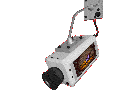

0 komentar:
Posting Komentar